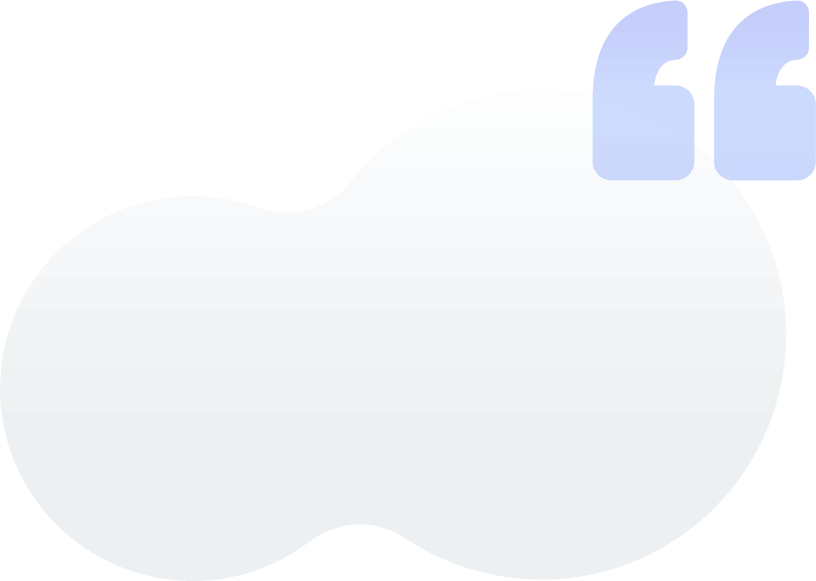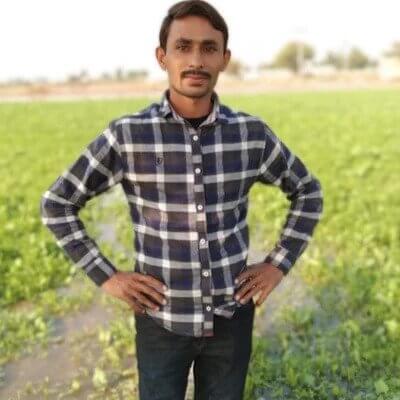Private Gallery & Docs
Keep your important files secured & password protected. These files are kept on your phone only.
Lock Important Apps
Password protect your apps using App Lock. Lock private notifications, settings and protect Applore from uninstalling.
File Manage
Applore organizes files of your apps to easily control and find files. File Explorer lets you manage the file system.
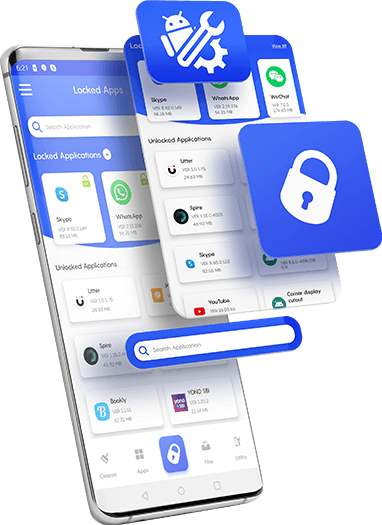
About
Applore
Applore Device Manager keep your phone secure, clean, lock apps, remove junk space, delete cache, uninstall bulk apps, improve speed & battery, helps protect privacy, update apps, hide/disable apps, move, backup/restore app and lot more!!
- Privacy & Security - Find Suspicious, Hidden, Unsafe apps
- App Lock - AppLock, WifiLock, NotificationLock
- Manage apps - BulkUninstall, cache, size, settings
- File Manager - Daily media view, file finder
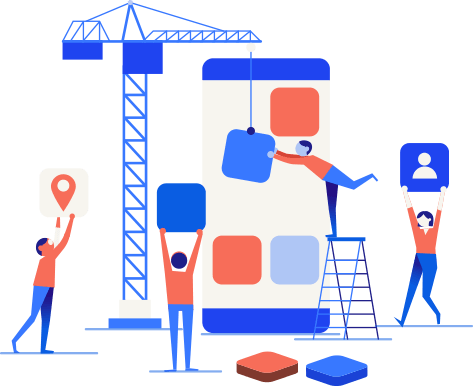
Manage Apps
Ability to view apps by size, installation time and name sorting. You can check the app’s size, data, and cache, bulk uninstallation, and review. Option to backup and share apps available.
Permission & Security
App lets you know about the kind of information installed apps are accessing based on permission they are using. It helps you better manage your data privacy & security.
Apps Stats
The app usage stats let you find top used apps recently or inactive apps that you barely use. This makes easier to analyze and decide which apps to uninstall on a regular basis.
App’s Folder
This lets you view folders created by apps installed on your phone. You can view data being used in these apps. It helps analyze things like removing certain folders that you are not using anymore to free space.

Junk Finder
Find Junk files exist on your phone and remove then to fee storage. It finds temporary, APK and app cache and system cache files.
Duplicate Files Finder
View duplicate files stored on your phone and the ability to remove the newest duplicate files easily. It finds an exact copy of the original file.
Contact Duplicity
Check phone contacts for Name and phone number duplicity. One-click to merge all duplicate names and files together.
RAM Cleaner
RAM cleaner will remove unused processes and services to free-up some memory that helps boost your phone speed.
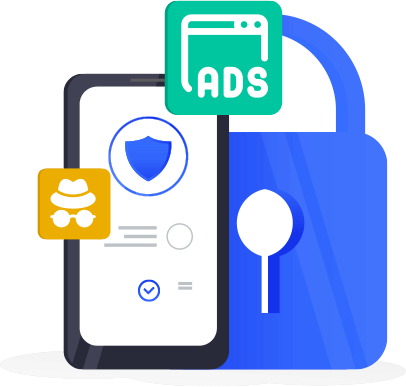
Spy & Suspicious Apps
Find Suspicious, Hidden, and Unsafe apps installed on android phones. It detects any apps that running hidden on your phone that cause privacy concern
SideLoad & Ads Apps
The Applore recommends installing verified apps from google play. You can find apps that installed from unknown sources and ads serving apps.
Media & Document Vault
Allow you to move your photos, videos, and documents to the private vaults that encrypt these files and stored locally. They are only accessed using password authentication.
App Lock
Ability to lock any apps that you want to protect. These apps can only be opened using password authentic users. Also lock app notification, settings, wifi, data, etc.
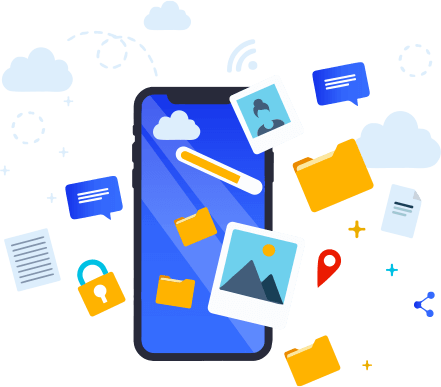
File Explorer
Manage your files and folder as you do on the desktop. search, copy, cut, paste, delete, move, rename, share, send, file property and more.
Recent Creations
Find the recent files for daily, weekly and monthly to keep eye on files being created on your phone. Option to Filter file type.
Organized Files
Explore different kinds of files and folders stored on your android phone. Checkout Media, Documents, Screenshots, Download, compressed files.
File Finder
Customized search tool to find the file by keywords, creation date, size of files and kind of files just like Desktop file search for your android.

Start using Applore app now!
Top Utility app, Essential Tool for every android phone.....
People Love Applore everywhere
FAQ's
-
Q. How does Applore identify Suspicious or Spy apps running on my device
A. The app identifies apps that are installed but they are completely hidden from users. They also access important data and call information to continue spying on the device.
-
Q. How do I ensure that malicious apps are not installed on my phone.
A. It is commended that you should only install apps from app stores and not install any APK unless you fully trust.
-
Q. What does 'My Vault' option do?
A. 'My Vault' can store your pictures from a gallery in a private place on your phone. App encrypts your media files and store them in different places. These files can only be opened by Applore app when passlock authenticated.
-
Q. What if I remove Applore application by mistake but my pictures were moved to 'My Vault' ?
A. You can rediscover your media files when you install the app again.
-
Q. What does 'Private Camera' do ?
A. 'Private Camera' is a quick option to capture photos and videos that wouldn't go to gallery, they are privately saved to your phone and can be accessible from Applore only with passlock authentication.